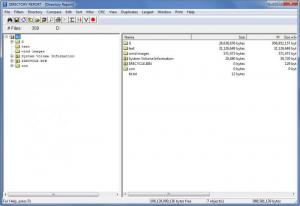Directory Report
55
Size: 5.83 MB
Downloads: 6066
Platform: Windows (All Versions)
Directory Report is the sort of tool that comes quite in handy for file management tasks. It presents the contents of a drive in an old school tree view, lets you shift data around (copy, move, delete), compares directories and finds duplicate directories, also finds duplicate files, and more.
You can run the Directory Report application on any version of the Microsoft-developed Windows operating system. You will first have to download a 5.7MB archive, extract its contents, and run the executable inside.
On Directory Report’s interface, you will see an old school tree view of the root directory you select. You can select the root directory by clicking the button that looks like a pair of binoculars from the upper left hand corner. Next to this button, there are several others for various other functions Directory Report can perform. Above these buttons, there’s a traditional File Menu.
The tree view provides a handy means of navigating your drives and accessing your data. With Directory Report, you can print out a file list or a directory list for one of your drives, print EXE version info, print document properties, print file attributes, and more. On top of that, you can move, copy, and delete files, you can look up duplicate files, you can also look for duplicate folders and compare folders, you can rename files and MP3s, view largest files and folders, and find files.
You don’t have all the time in the world to uncover the functionality Directory Report has to offer – you only have 10 days at your disposal. The application can be used for free, for evaluation purposes, for a trial period of 10 days.
Manage data, rename files, compare directories, find duplicate files and folders, you can do all these and more with the Directory Report application.
Pros
Directory Report displays a root directory in an old school tree view. Use the application to efficiently manage your data: move files around, find duplicates, search for files, rename files, and more.
Cons
Free to use for a 10-day evaluation period.
Directory Report
55
Download
Directory Report Awards

Directory Report Editor’s Review Rating
Directory Report has been reviewed by George Norman on 20 Jul 2012. Based on the user interface, features and complexity, Findmysoft has rated Directory Report 4 out of 5 stars, naming it Excellent